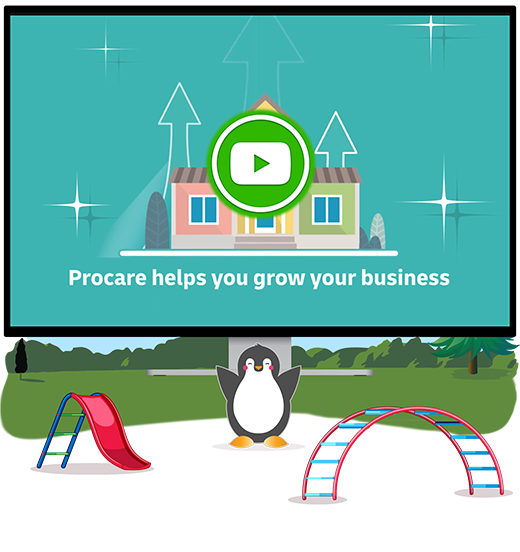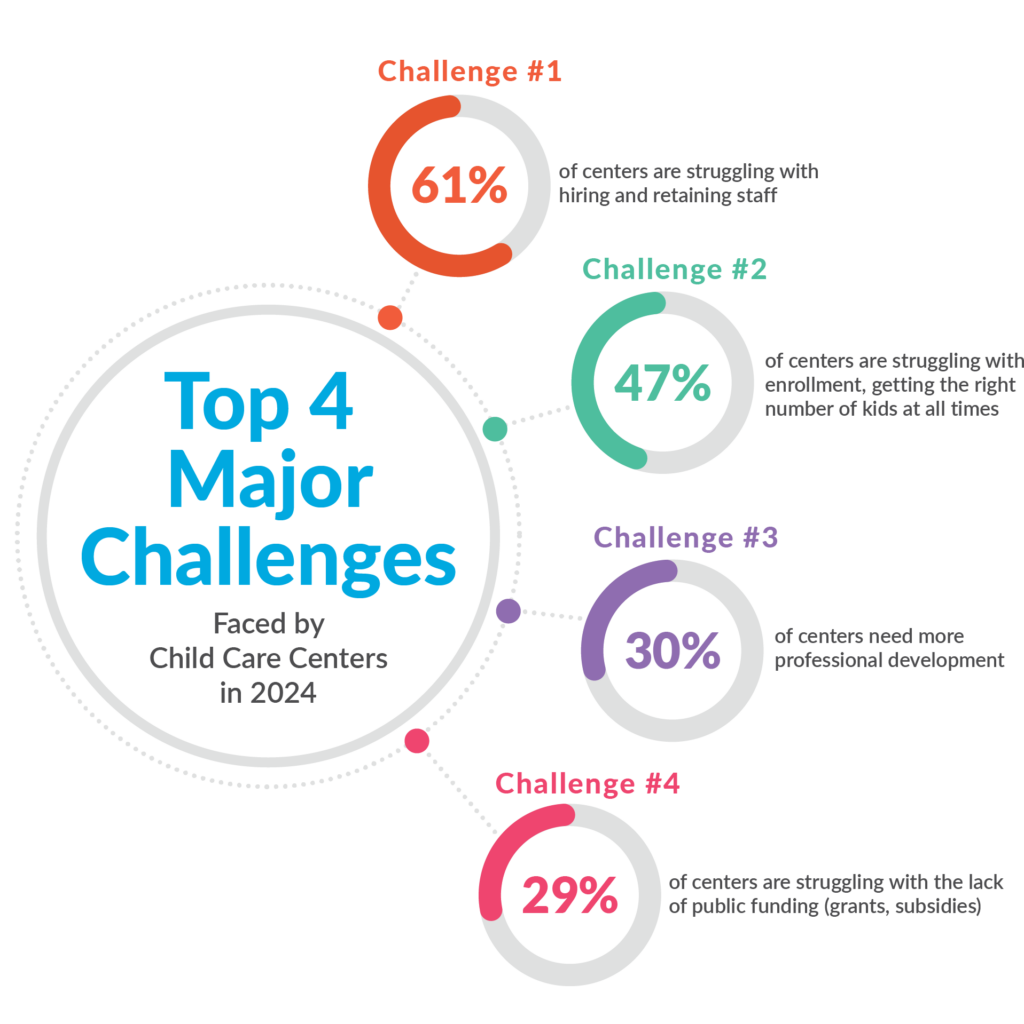TRUSTED BY PROFESSIONALS AT OVER 37,000 CHILD CARE CENTERS
#1 in Child Care Management Software
Easily manage every part of your child care business by letting Procare organize family information, track attendance, automate tuition collection and do more for you!
Procare has the solution that’s right for your center or program so you can focus on what matters most – the children in your care.
Fully integrated child care solutions specifically designed for the needs of

Child Care Centers
Child Care Centers
Including:
- In-Home Daycare
- Single & Multi-Centers
- Franchises

Before and After School Programs
Before and After School Programs
Including:
- School Districts
- YMCAs
- Churches

Youth Organizations
Youth Organizations
Including:
- YMCAs
- Summer & Youth Camps
- Churches
Free Industry Report
Get the 2023 Child Care Management Software Industry Trends Report
In this exclusive report, discover valuable data sourced from a survey conducted in late 2023 in which your industry peers shared insights that can contribute to achieving your business goals. Gain profound knowledge on:
- Enrollment
- Software usage
- ECE curriculum
- Accounting practices
- Family engagement strategies
- Major challenges faced by child care programs
We’ve worked hard to earn our status as the most recommended Child Care Management System, an honor we’ve held since 1992.
Procare Solutions is the number one name in child care management software – used by more than 37,000 child care businesses across the country. For over 30 years, child care professionals have looked to Procare to provide real-time information for making critical decisions, maintaining compliance with local and state regulations, and adhering to business best practices.
Procare Support is here for you.
From setup and installation to ongoing help and training.
Visit our support portal for help with Procare’s child care management software.